Magento 2 Realex Payments Updates, new Card Storage and RealVault

New Realex Payments integration for Magento 2 platform empower your customers to streamline purchases with new Card Storage and RealVault Tokenisation functionality.
December 16, 2016 our team has released new Realex Payments module version 2.1.0 for Magento 2. It is now available for download via Magento Marketplace.
New Card Storage and RealVault Functionality
Realex Payments module provides new Card Storage functionality. Card Storage enables customers to store Credit Cards securely on Realex Payments Level 1 PCI compliant servers. Your Magento 2 website does not store sensitive Credit Cards details to ensure high level of security for your customers. Card Storage enables you:
-
Enable one-click payments for frictionless online purchase. Card Storage provides your customers to easily save Credit Card for further usage. It increases conversion rates and seamless purchase experience.
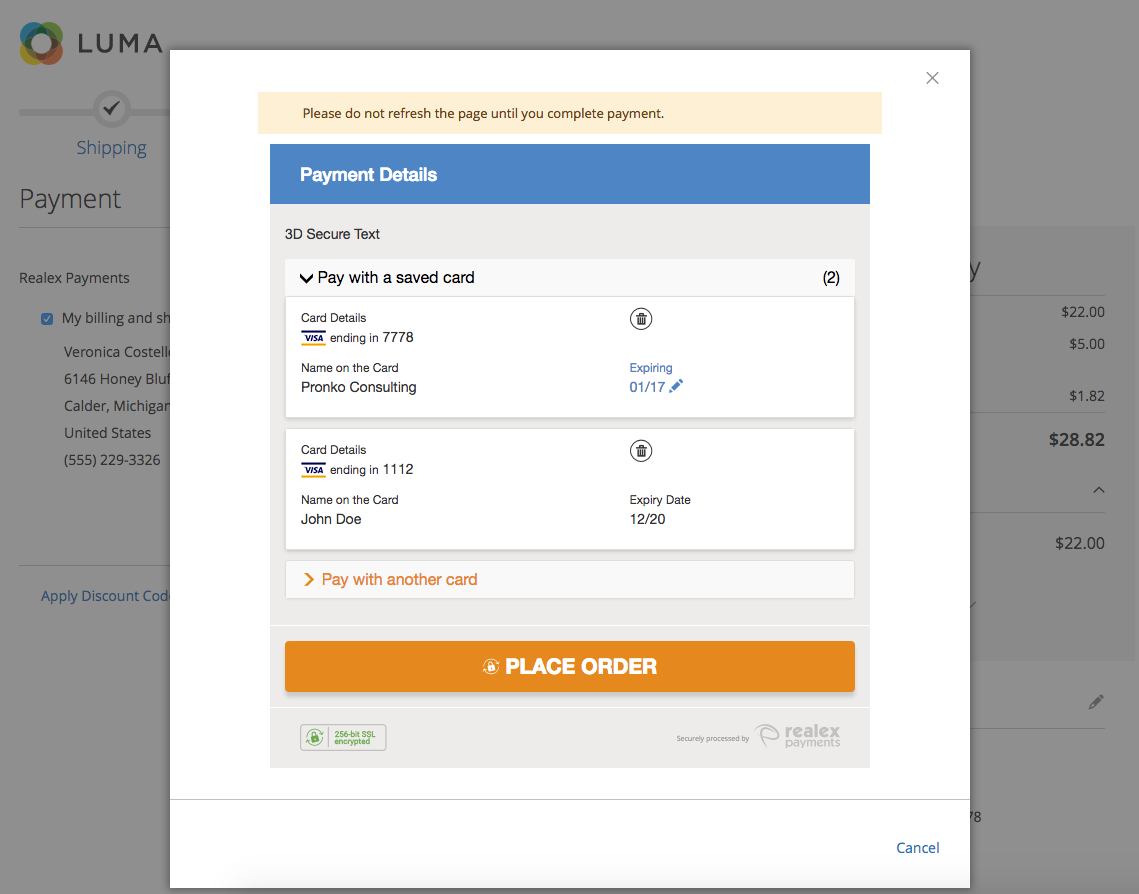
Card Storage functionality on Hosted Payment Page in Magento 2
-
Customers can manage their Credit Cards stored under Customer Account -> My Stored Cards page. Realex Payments module uses Vault Tokenisation feature. It allows to achieve PCI 1-level Compliant integration without storing real credit card informaiton.
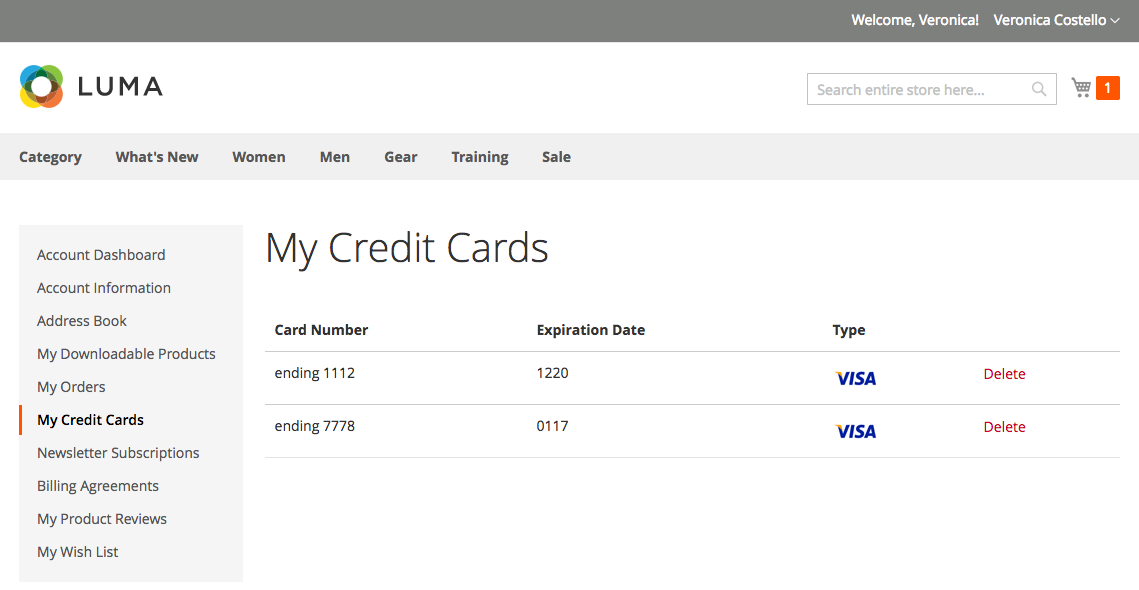
-
My Stored Cards page for Customer Account in Magento 2
- New "Offer Save Card" and "Card Storage Enabled" system configuration settings allow Administrator to easily manage new Card Storage functionality from Magento Admin.
General Enhancements
Wording for ECI Payment field is now show correct values at Order View page in Magento Admin. Previously ECI value was always set to "Not 3D Secure".
We have improved error processing functionality for all transaction communications. New Critical logging file stores all transaction related error messages. It simplifies technical investigation on potential connection issues.
We also work on improving user experience in Magento Admin. Realex Payments Release Notes popup has labels which help to quickly understand changes introduced for new Realex Payments module versions. You may find Release Notes at the Magento Admin -> Stores -> Configuration -> Sales -> Payment Methods -> Realex Payments section. Labels has the following meaning:
- "New" label highlights new functionality introduced in a release.
- "Improved" label shows an improvement of existing functionality.
- "Fixed" label shows a bug fix introduced as part of a release.
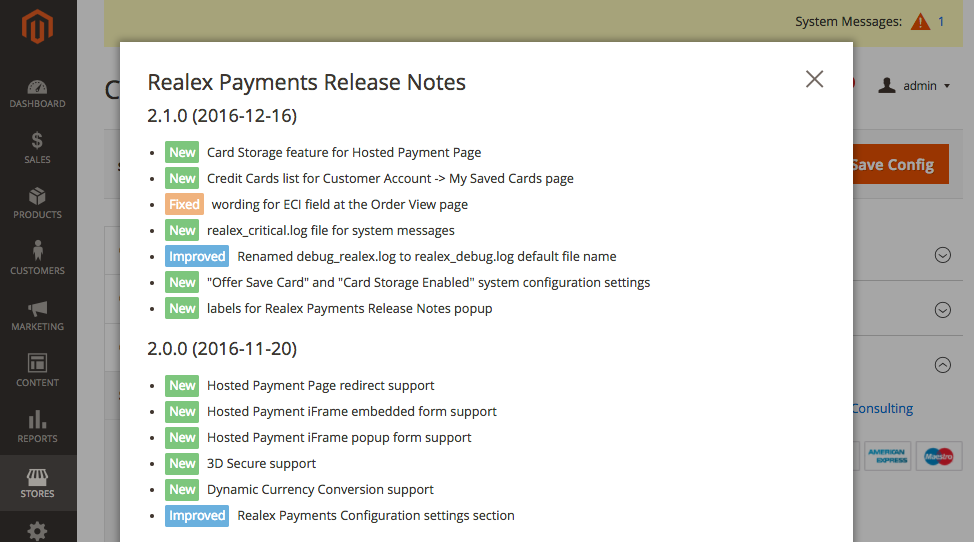
- Enhanced Realex Payments Release Notes
Card Storage Demo
We are happy to share demo video where we show Card Storage feature in action.
Get Started
Our Realex Payments module for Magento 2 is simple to install and does not require any development skills. Your Magento 2 Checkout can start accepting online payments in just minutes after installation.
You may find Realex Payments module at Magento Marketplace.
-
