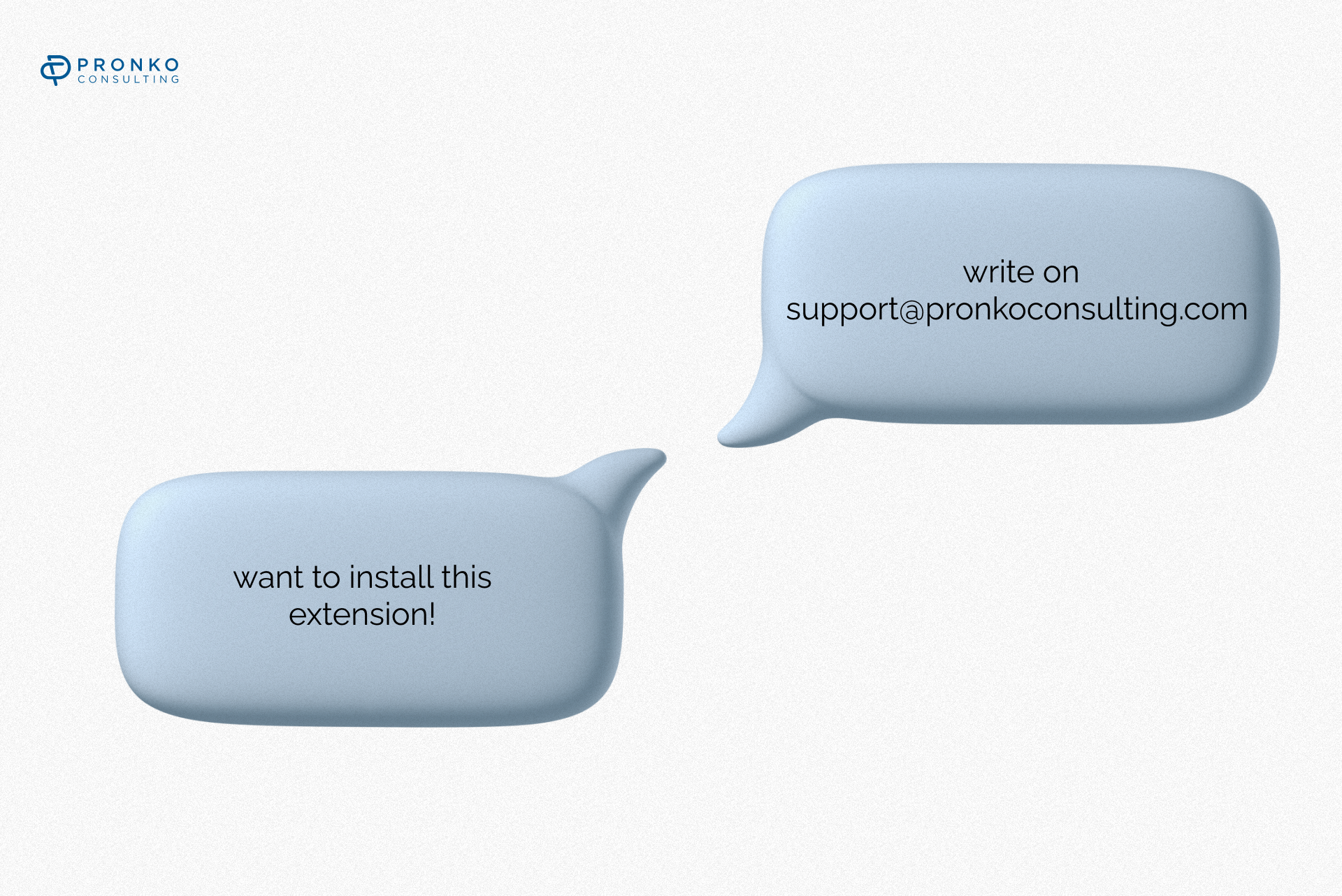Improve your marketing strategy with Google Analytics Enhances Ecommerce

Basic eCommerce tools only collect information about completed purchases. Sounds like a good idea, but this approach is a classic "survivor's mistake". We know how our customers behave, but we do not understand why we get abandonment and how many there are. On a note, abandonment is an eCommerce term used to describe a visitor on a web page who leaves that page before completing the desired action. So, we are constantly losing money and do not understand where.
Enhanced Ecommerce allows you to track and analyze how a user progresses through the sales funnel on a website. That is, with Google Analytics you can:
- Analyze which product cards visitors are viewing;
- What ordering steps were taken by the visitor;
- At what stage do people leave the website;
- What products are added to the cart;
- Which products are most often removed from the cart;
- Which ordering options are preferred by the target audience (type of delivery, payment method, etc.).
Globally, this gives us three main benefits for which we need to master the tools of advanced eCommerce:
- You will receive data on the full cycle of the sale of your website. Learn the behavior of your audience from entering the site to making a purchase.
- You will be able to evaluate the effectiveness of the "sales funnel" on the website and identify weaknesses.
- Start storing this data in a convenient group of Google Analytics and Google BigQuery reports, ready for further processing.
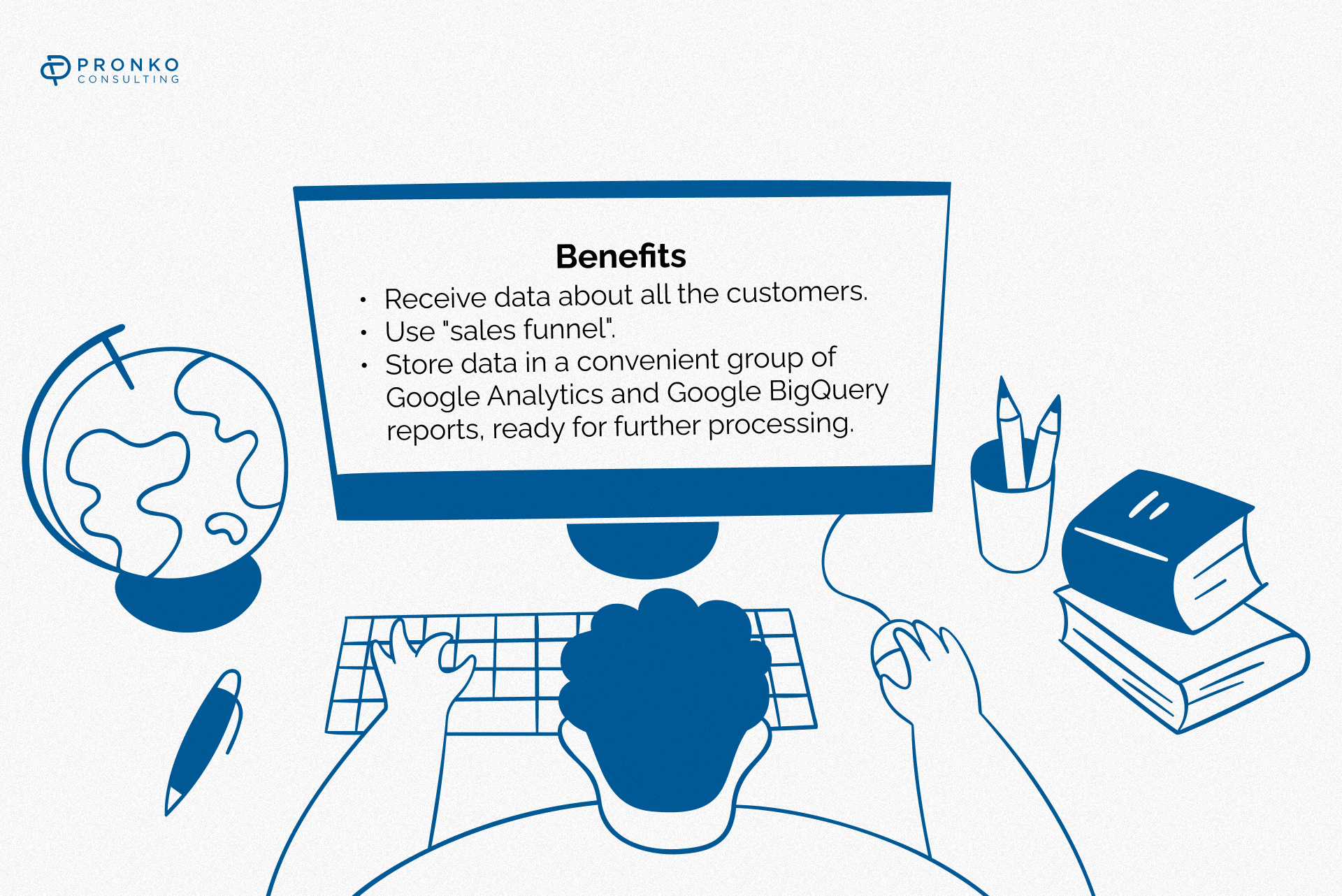
You can set up Enhanced Ecommerce information collection in Google Analytics using Google Tag Manager.
How to implement Enhanced Ecommerce?
Implementation of Enhanced Ecommerce is not easy. Of course, it depends on some factors: the size of your eShop, whether you are interested in full implementation or just in some parts of it, a number of product-scoped custom dimensions you want to add, etc.
You can enable Enhanced Ecommerce in your Google Analytics account. Setting it up in Google Tag Manager is pretty easy – all you have to do is to enable Enhanced Ecommerce in your GA tags and use dataLayer as a source of Ecommerce data. The code for Enhanced Ecommerce Purchase looks like this:
dataLayer.push({
‘ecommerce’: {
‘purchase’: {
‘actionField’: {
‘id’: ‘T12345’,
‘affilication’: ‘Online Store’,
‘revenue’: ‘35.43’,
‘tax’: ‘4.90’,
‘shipping’: ‘5.99’,
‘coupon’: ‘SUMMER_SALE’
},
‘products’: [{
‘Name’: ‘Triblend Android T-shirt’,
‘id’: ‘12345’,
‘price’: ‘15.25’,
‘brand’: ‘Google’,
‘category’: ‘Apparel’,
‘variant’: ‘Gray’,
‘quantity’: 1,
‘coupon’: ‘ ’,
},
{
‘name’: ‘Donut Friday Scented T-Shirt’,
‘id’: ‘67890’,
‘price’: ‘33.75’,
‘brand’: ‘Google’,
‘category’: ‘Apparel’,
‘variant’: ‘Black’,
‘quantity’: 1
}]
}
}
});
What are the parts of Enhanced Ecommerce?
- Purchase is the most important part of Enhanced eCommerce. By implementing a purchase part, you will get access to the sales reports in Google Analytics in which you can filter sold products by category, brand or variant.
- Checkout steps – implementing tracking of checkout steps – will provide you with valuable checkout behavior reports so you will be able to define where your visitors dropped off during the checkout. You can focus on these steps and optimize them.
- Product detail page. One of the biggest advantages of implementing this part is that you will get access to the ‘Buy-to-Detail’ metric in your Enhanced Ecommerce reports. ‘Buy-to-Detail’ is the ratio between the number of sold products to the number of the Product detail page views of that product.
- Add to Cart / Remove from Cart. Similar to the Product detail page, this part will give you access to ‘Cart-to-Detail’ which is the ratio between the number of add to cart events to product detail page views.
Do you want to implement Google Analytics Enhanced eCommerce?