How Realex Payments updates can improve your website

Hope you are having fun time during winter. We are excited to deliver the new Realex Payments extension improvements and updates. Let's see how new Realex Payments extension 2.1.2 and 2.1.3 versions can improve your sales, security and user experience.
Fraud Management Support
The Realex Payments module already includes support for Fraud Checks when using Hosted Payment Page integration type. It has been introduced back in December 2016. We have added Fraud Management support for the Remote Integration type.
With this change you can get full control of your Fraud Management together with Realex Payments. Fraud Management allows you to configure 30+ configurable fraud checks to effectively and quickly pinpoint fraudulent transactions. Once Fraud Checks are configured via Realex Payments RealControl panel you may screen transactions against your own fraud blacklist, detect anomalies through pattern checking and data sanity checking and tailor your fraud checks to your business requirements to reduce false positives.
From configuration point of view, Realex Payments module has no changes compare to previous versions. Fraud Management section in Magento Admin can be found at Stores -> Configuration -> Sales -> Payment Methods -> Realex Payments -> Fraud Management.
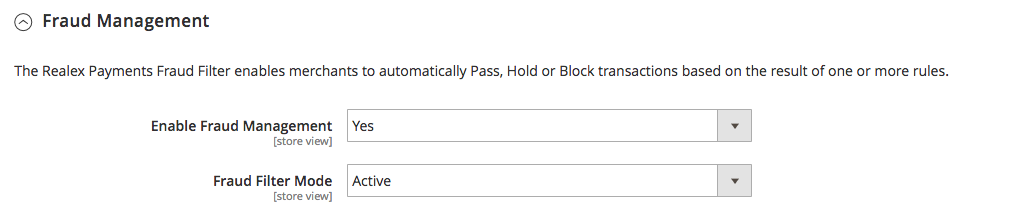
Pic.1. Fraud Management configuration in the Realex Payments module in Magento 2
From this section you can configure Fraud Management support:
- Enable Fraud Management. The setting controlls whether feature is enabled in your Magento 2 store
- Fraud Mode. In this mode you can select one of three options. Active option, affects Order processing flow in your web store, Passive option, it only notifies Store Owner about Fraud Checks result and OFF option - no action.
Recommended to read
- 5 eCommerce Trends you need to follow for a profitable 2017
- Realex Payments Fraud Management for Magento 2
- Magento Top Quality Award for our Realex Payments extension in Magento 2
On Order View page all information related to Fraud Checks is listed under Payment Information section.
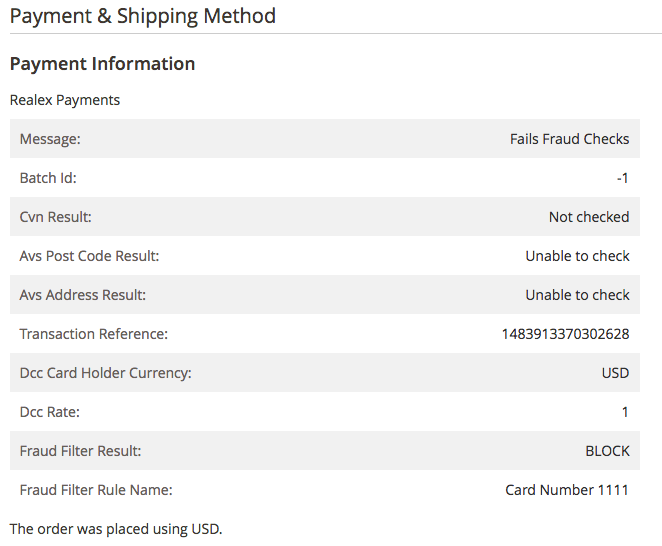
Pic.2. Realex Payments Fraud Checks Order View page in Magento 2
Magento 2.0.9 Support
The Realex Payments module has been built with Magento Vault support which was introduced in the Magento 2.1.0 release. Having clients who use our Realex Payments module with Magento 2.0.x versions it is fair to allow get maximum benefit from using additional Vault functionalities as well. Now, we are happy to announce that we do support Magento 2.0.x versions including Magento 2.0.9 version.
Various Enhancements
There are also tiny but valuable imrovements we have delivered for the new Realex Payments 2.1.2 and 2.1.3 versions. Here is a summary of improvements:
- Fixed blocking mouse click actions when using iframe Hosted Payment Page
- Fixed Renamed "Remote API" to "Remote Integration" configuration tab
- Fixed Hosted Payment Page request when no customer payer ref exist and Offer Save Card is enabled
- Updated "Learn More" link in Payments Configuration to point to the Documentation
- Updated comments for some of configuration settings
- Fixed issue when customer clicks Login button to log in into Customer's account
You may also find all updates for the Realex Payment module for Magento 2 in the Release Notes section. Make sure to also check Documentation for the module. We continue to focus on delivering best in class Magento 2 extensions and integrations. Especially when it comes to secure Payment integrations for eCommerce website.
If you have any questions or ideas let us know.
